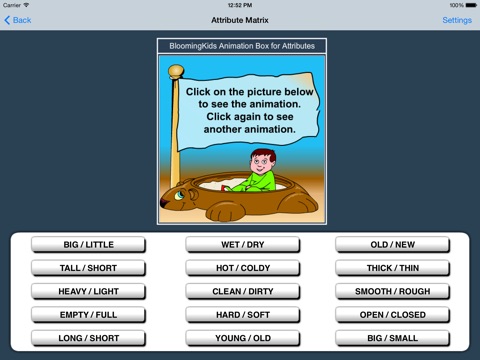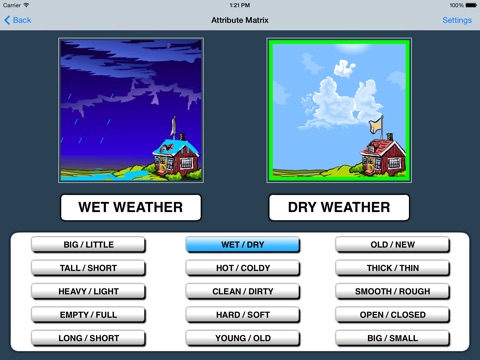Attribute Matrix
Click on the “Enter” button to open this program " Attribute Matrix ".
Attributes are shown here in fifteen pairs of opposite adjectives (called buttons). The fifteen pairs are stacked in a column on the bottom of the screen. Two animations that illustrate the two attributes appear at the top of the screen. The student can click any of these pairs to see the animations.
Each pair has three animations. Animations can be played by clicking these buttons.
On the bottom of the program screen, there is a column of 15 buttons. They are titled ‘Big/Little’, ‘Tall/Short’, ‘Heavy/Light’, ‘Empty/Full’, ‘Long/Short’, ‘Wet/Dry’, ‘Hot/Cold’, ‘Clean/Dirty’, ‘Hard/Soft’, ‘Young/Old’, ‘Old/New’, ‘Thick/Thin’, ‘Smooth/Rough’, ‘Open/Closed’ and ‘Big/Small’.
Auto Play
Check this box to run the “Attribute Matrix” program automatically; the student can just sit back and watch. To stop the automatic run, uncheck the box.
Descriptive
When this is selected, a descriptive attribute is shown under the animation. The program voice pronounces the descriptive attribute.
When a button is clicked on, animations relevant to the attributes play on top of the side. Each set contains three sets of animations. Click on the same button to see the next set of animations. Animations are self-explanatory.
You can also use up and down arrow keys to select buttons. Press the right and left arrow keys to highlight (green frame) the animations.
Back
Click on the “Back” button to close “Attribute Matrix” and return to the main page.